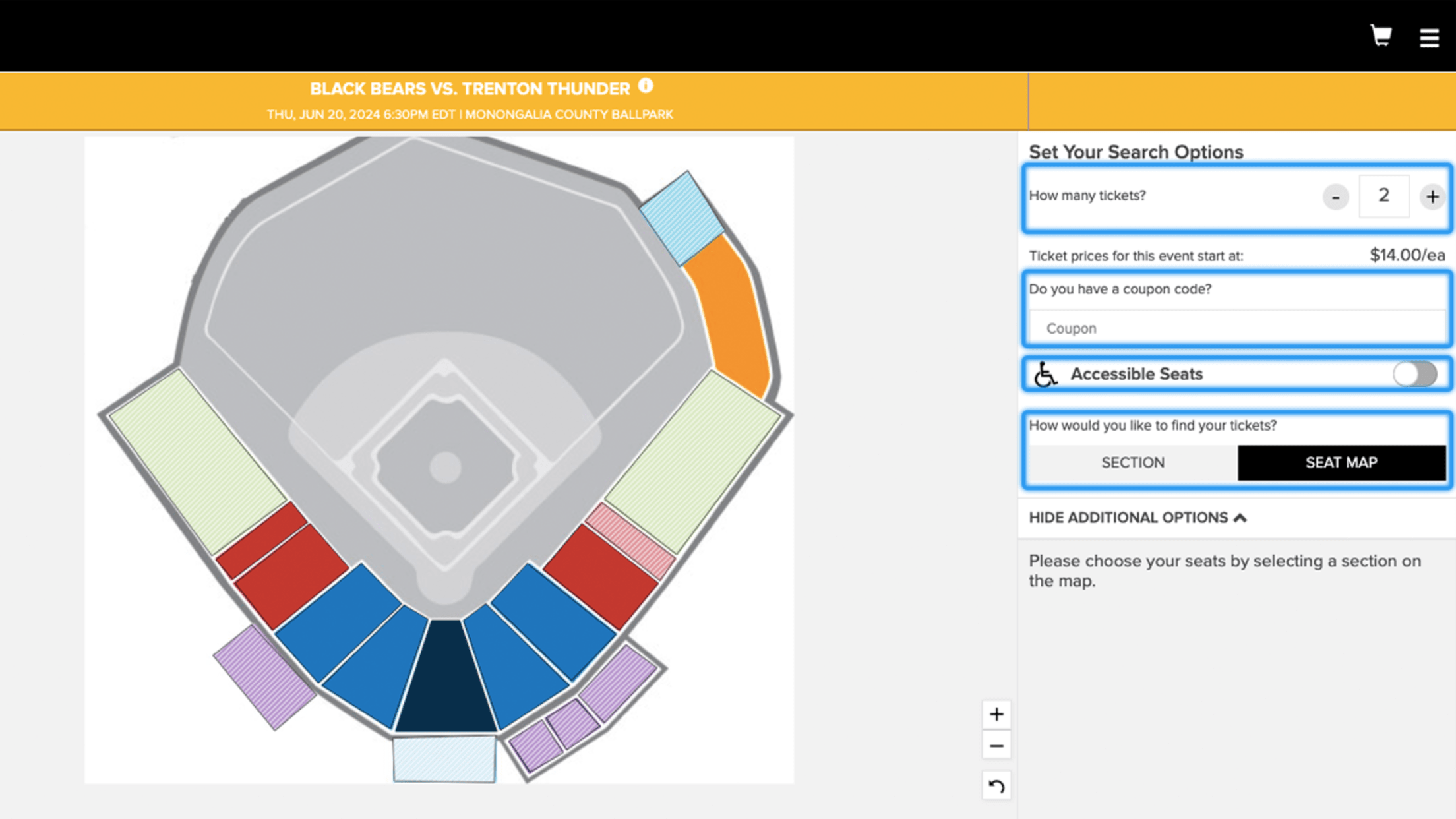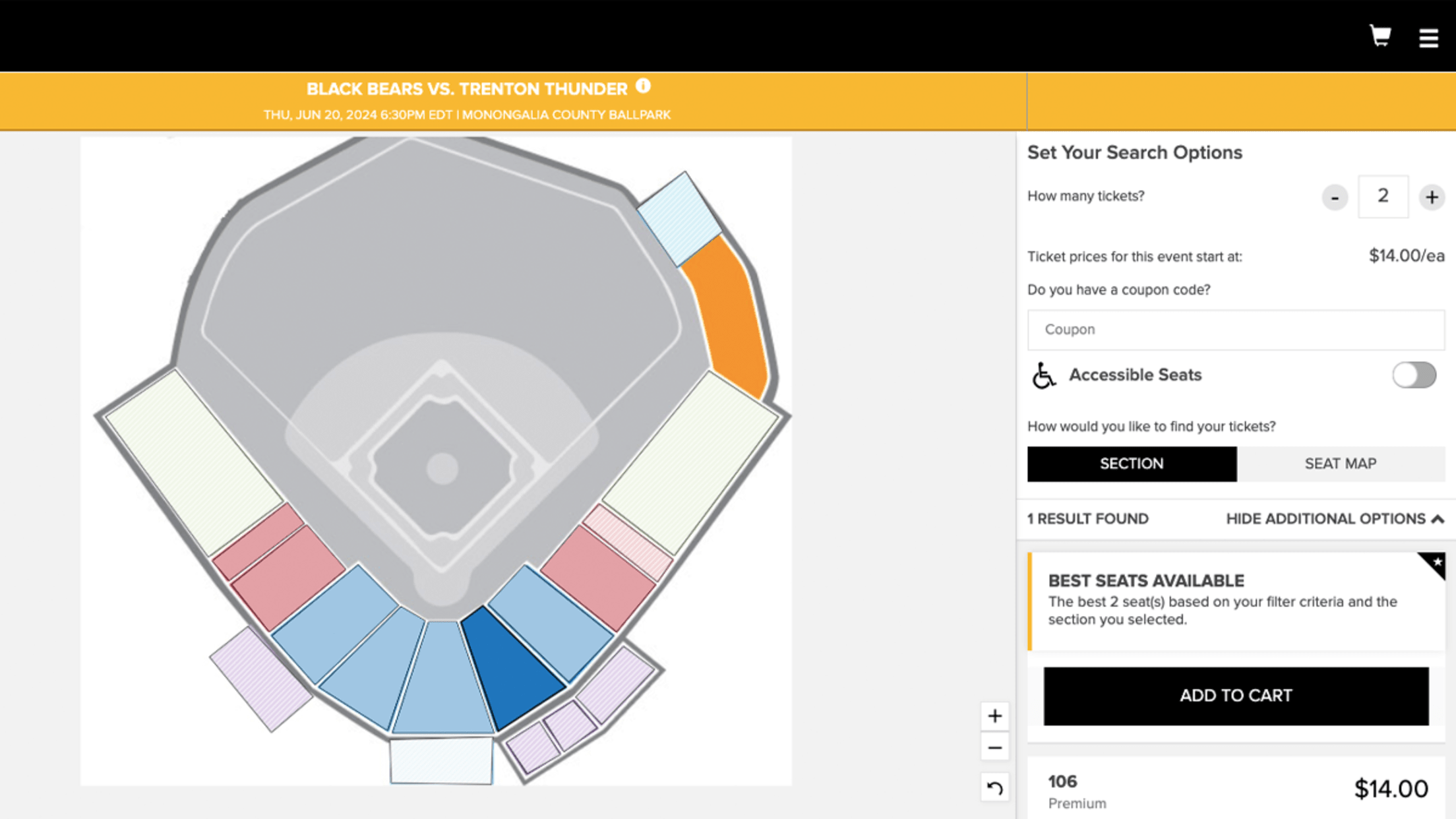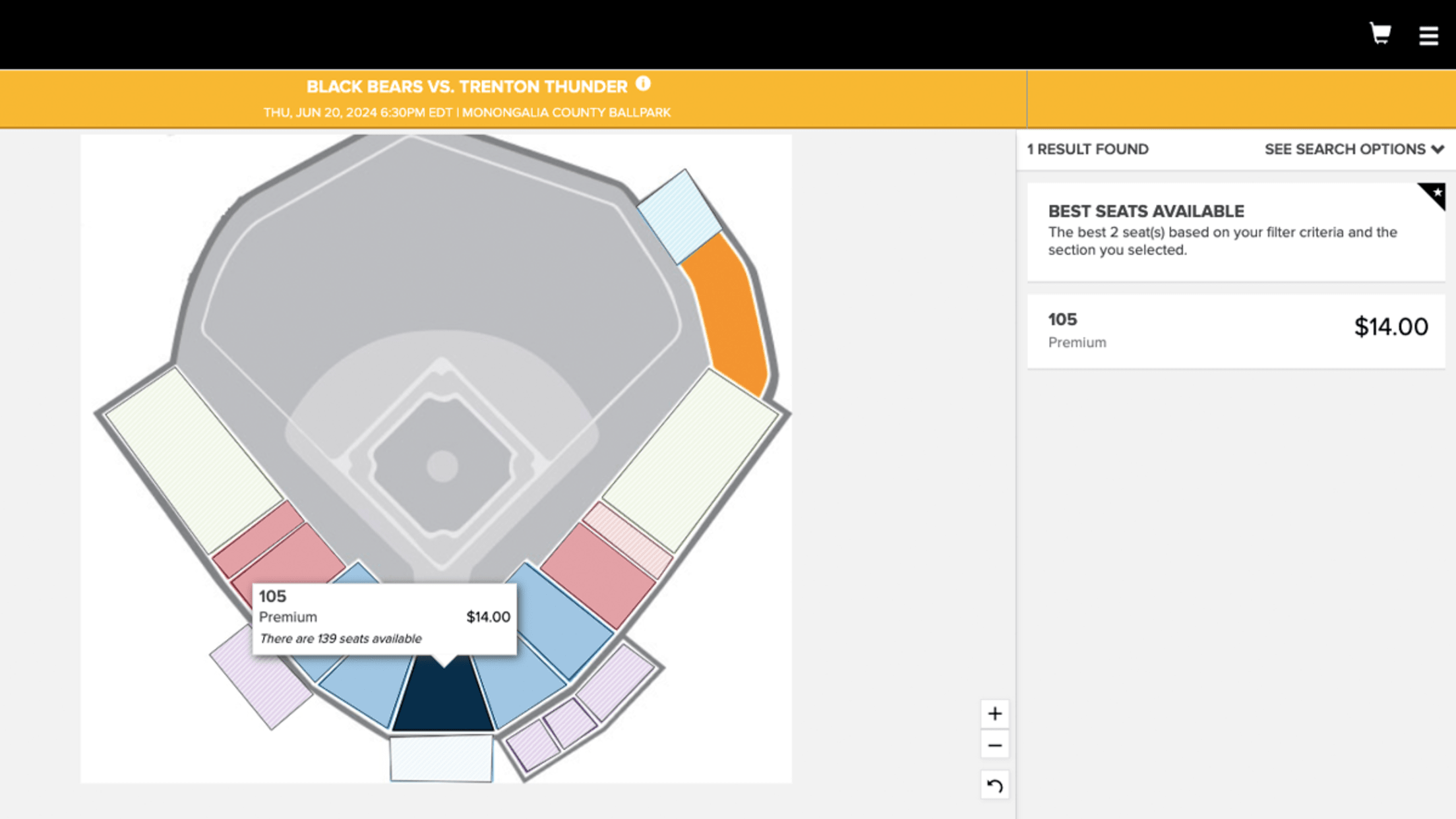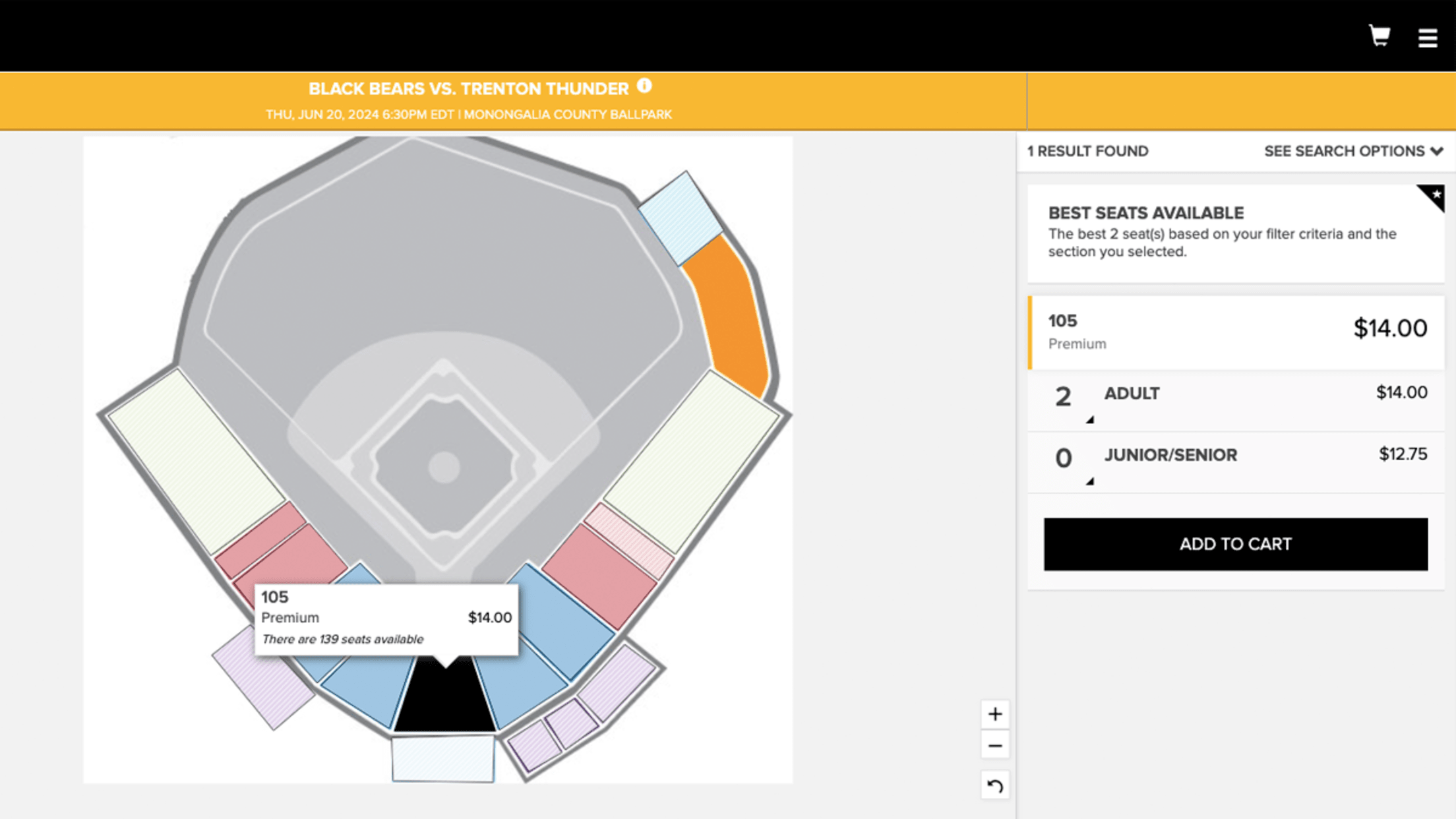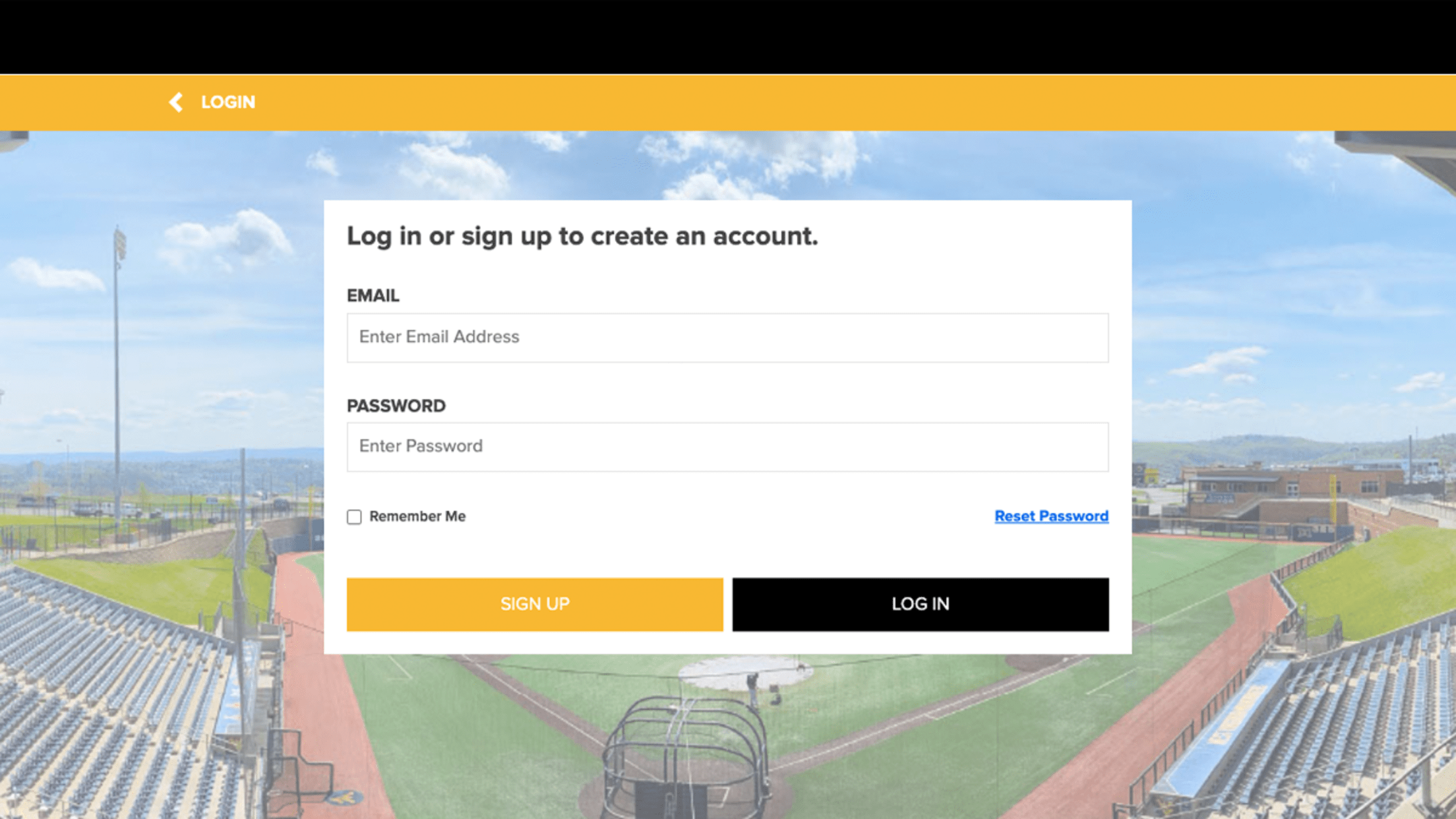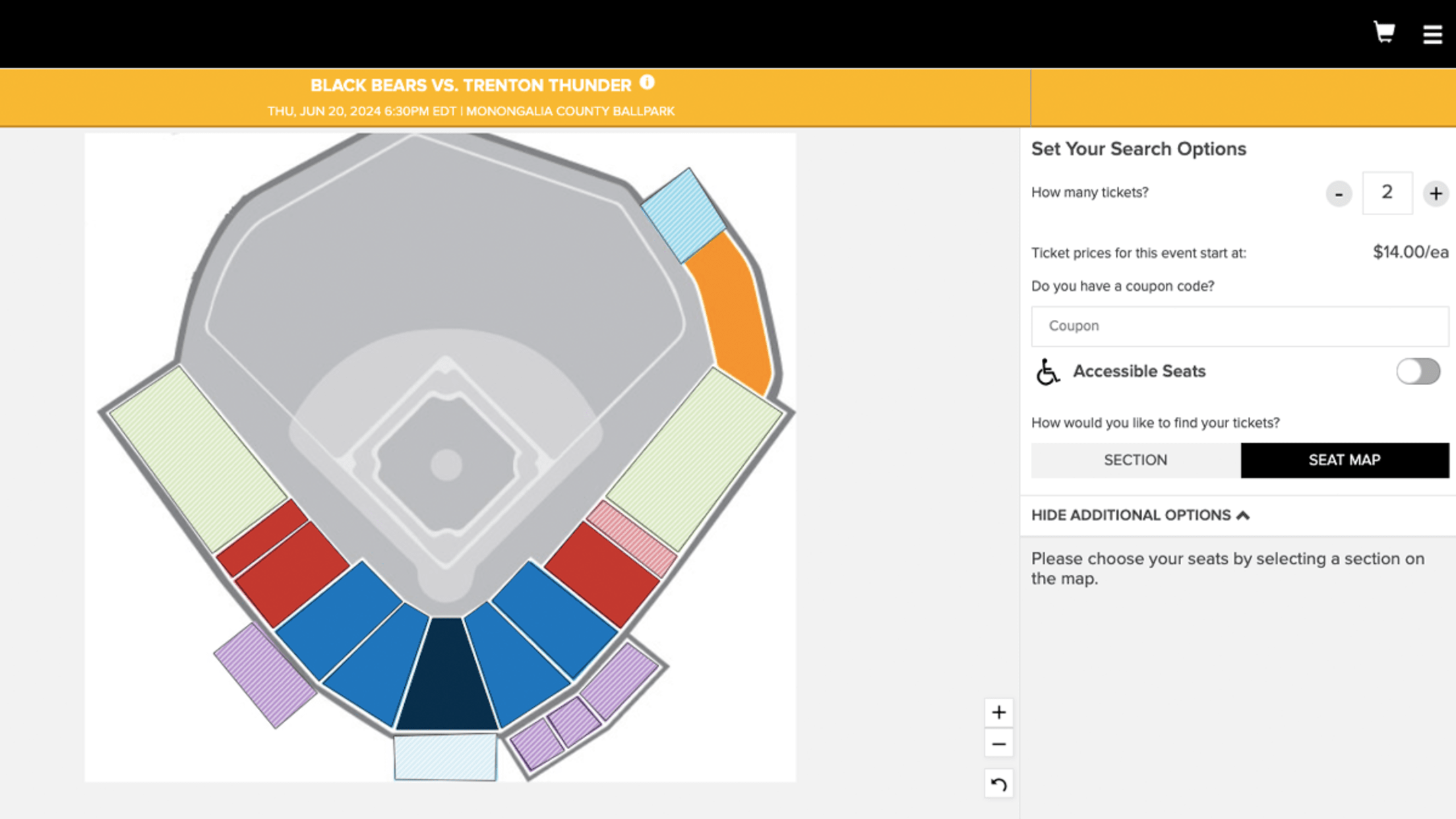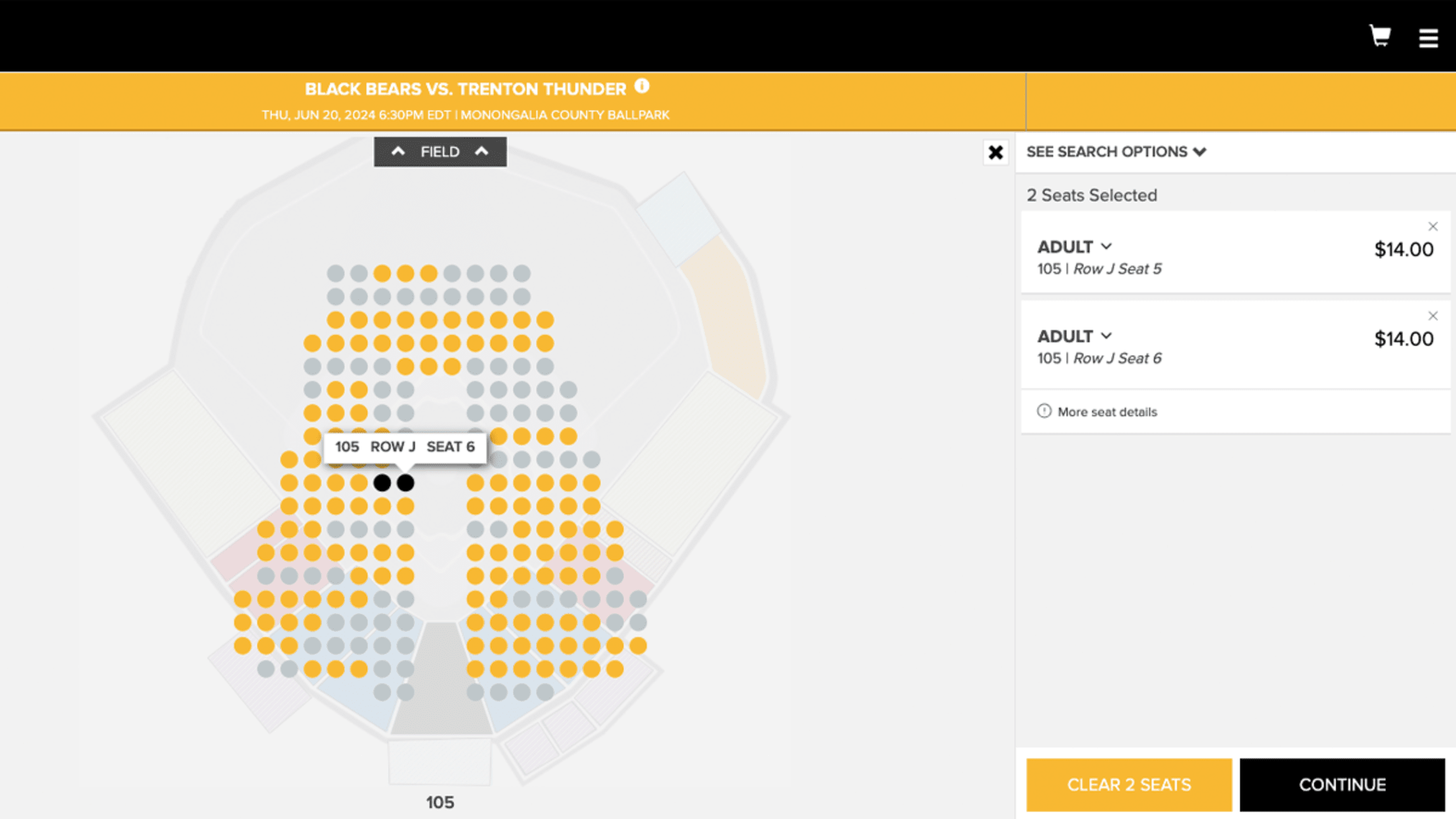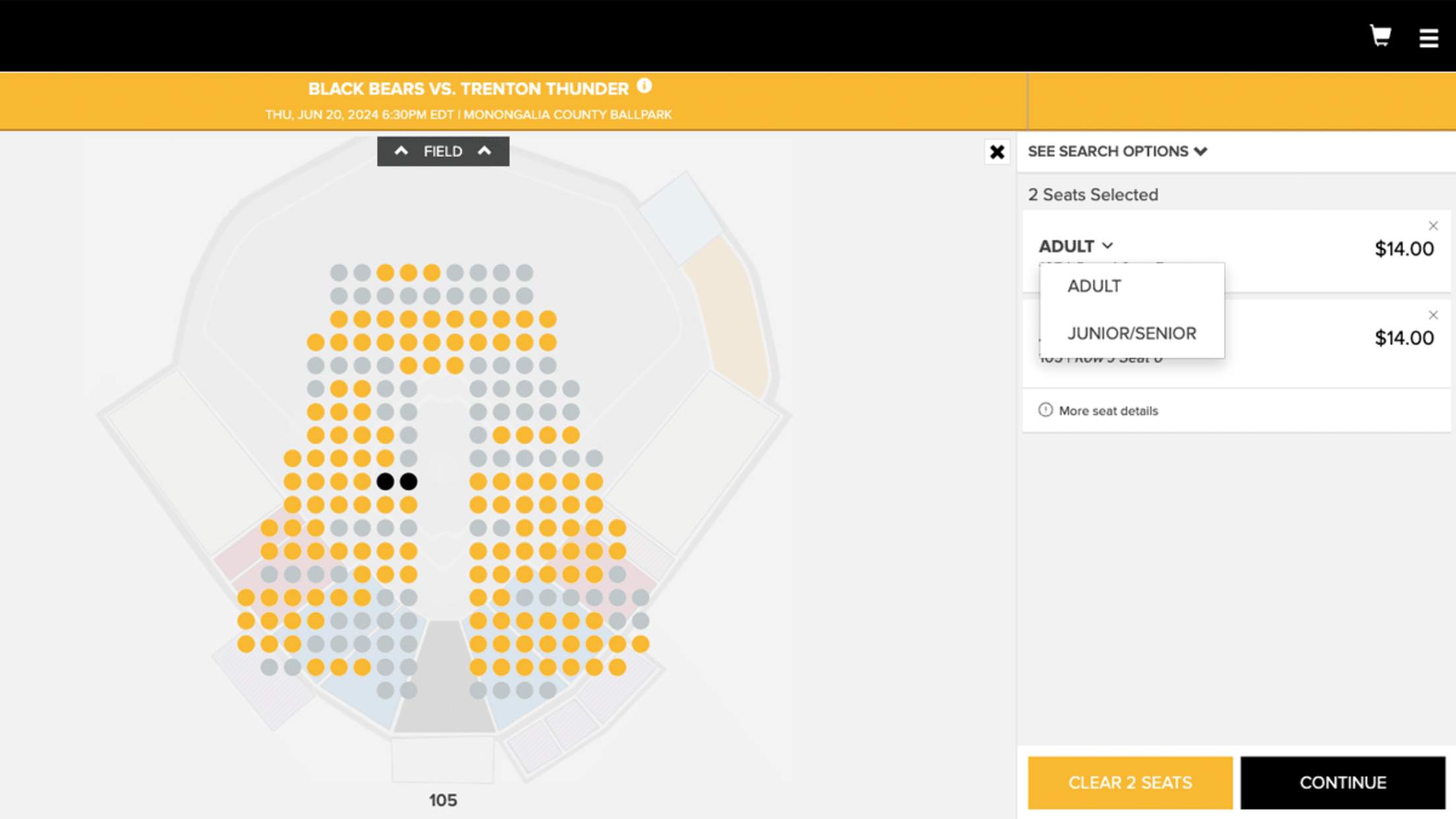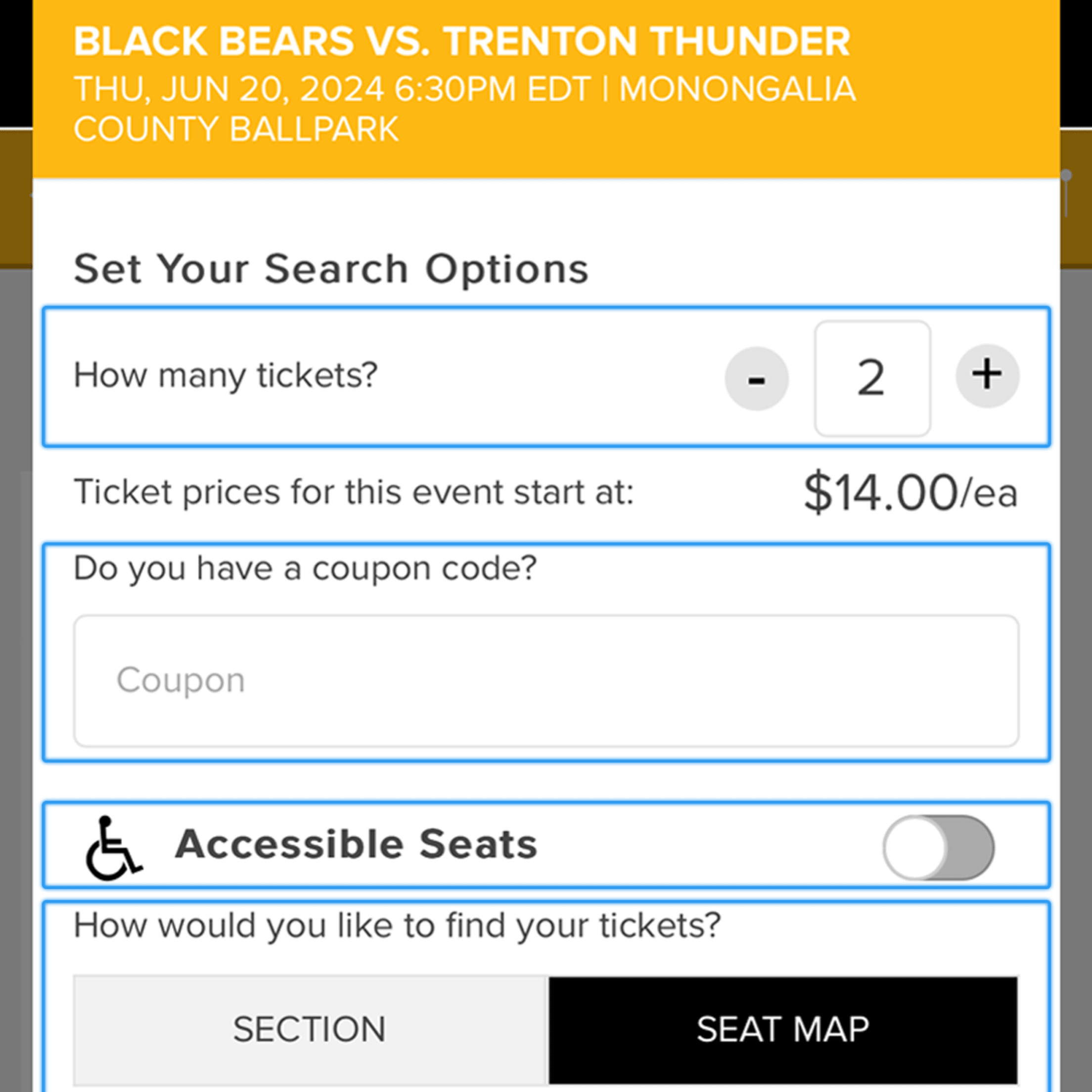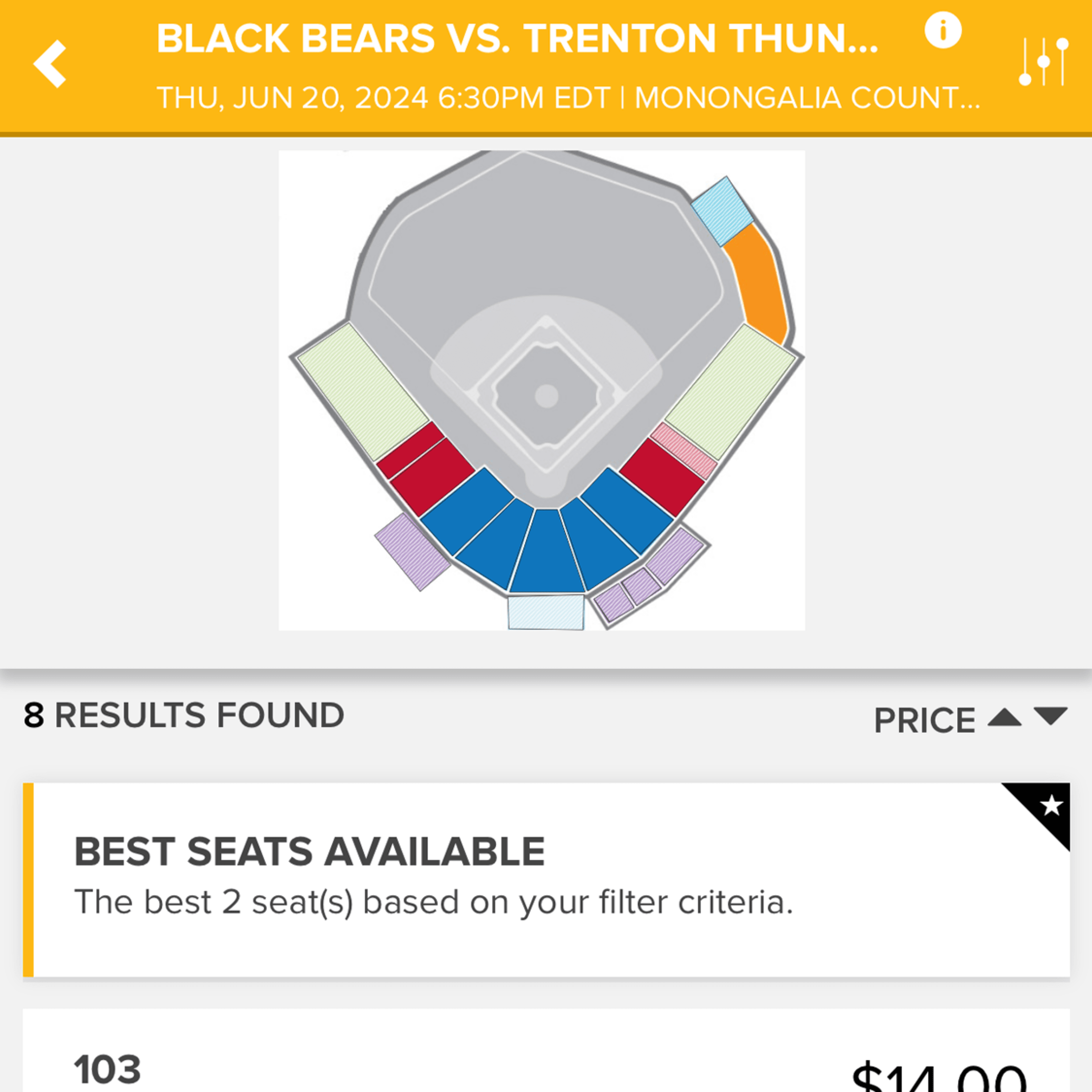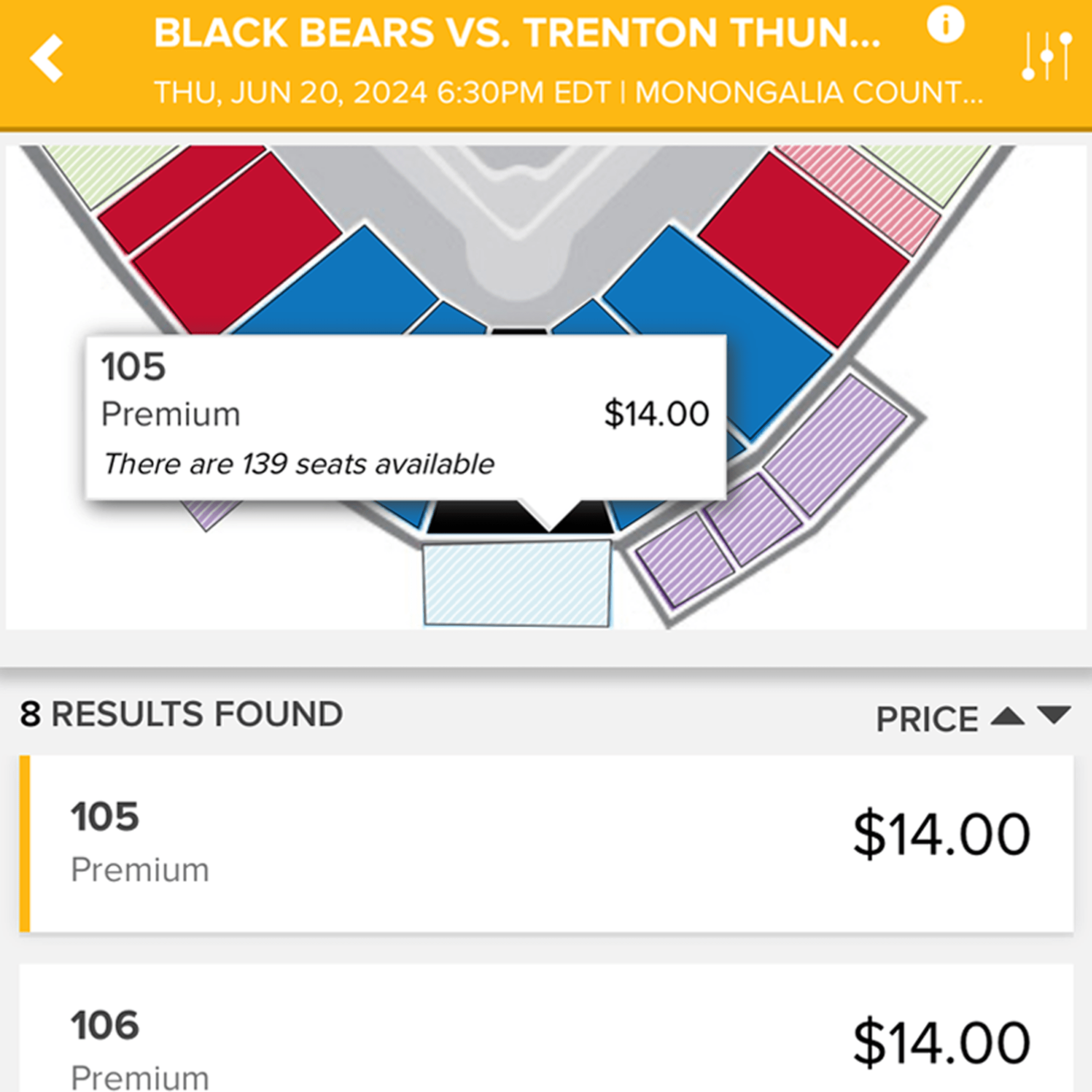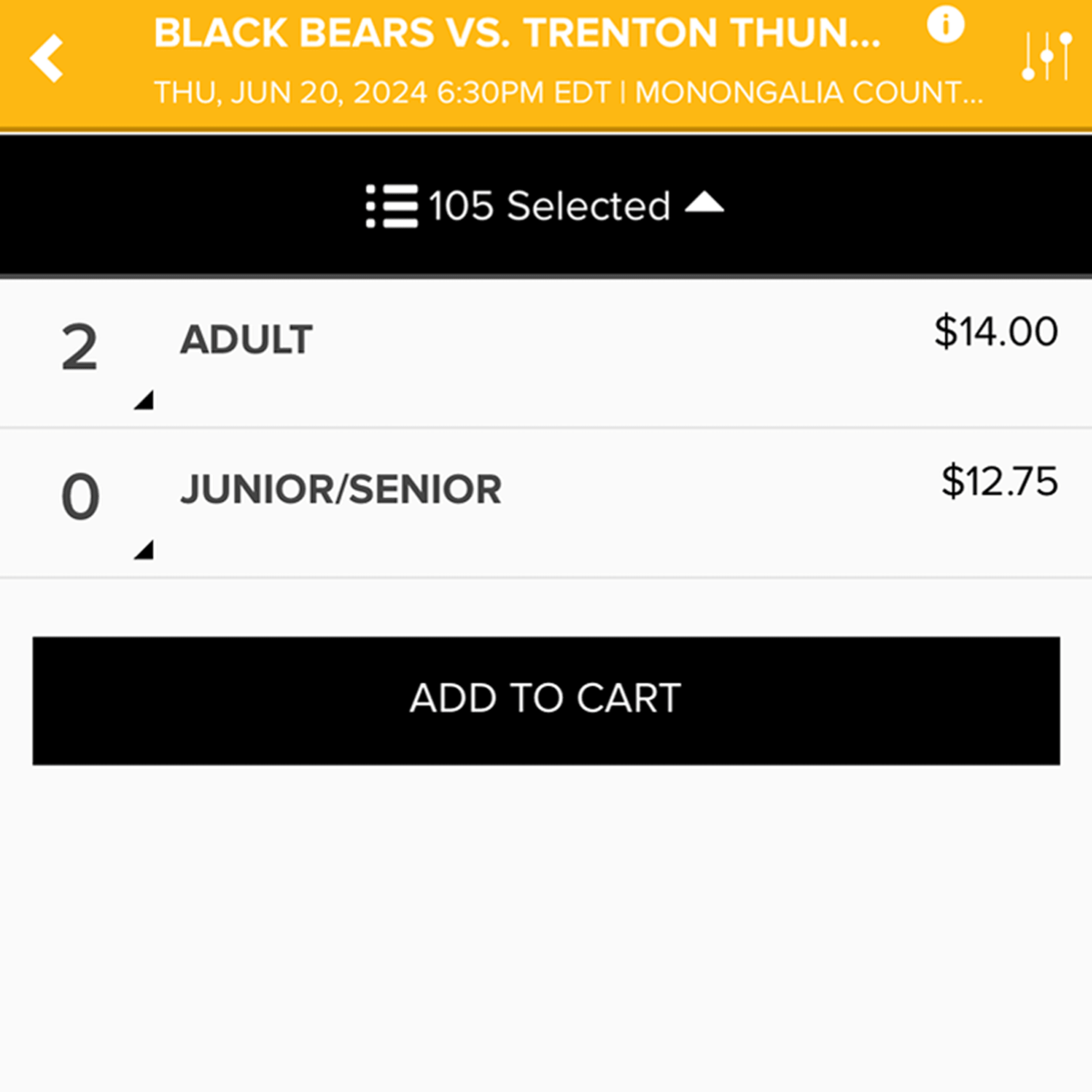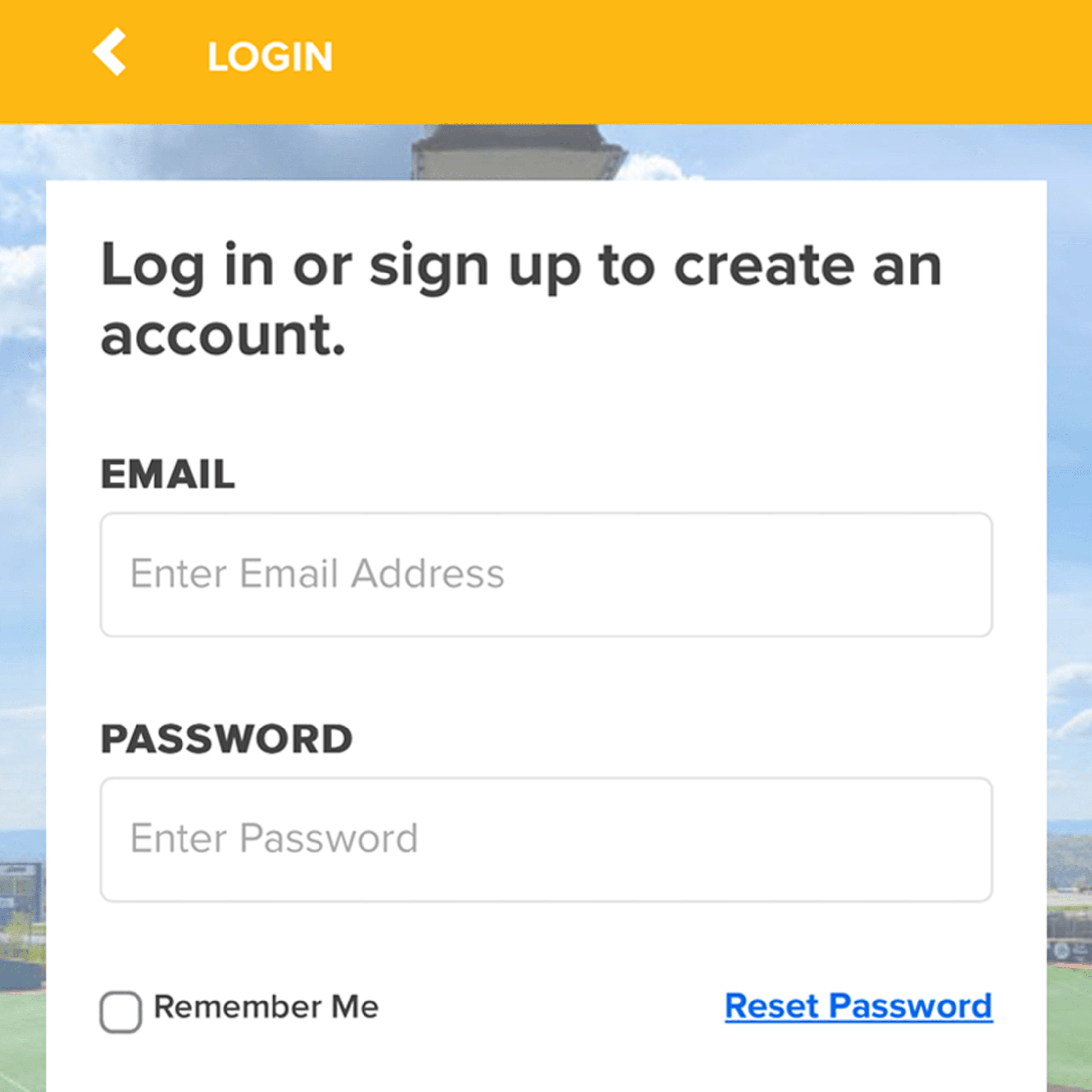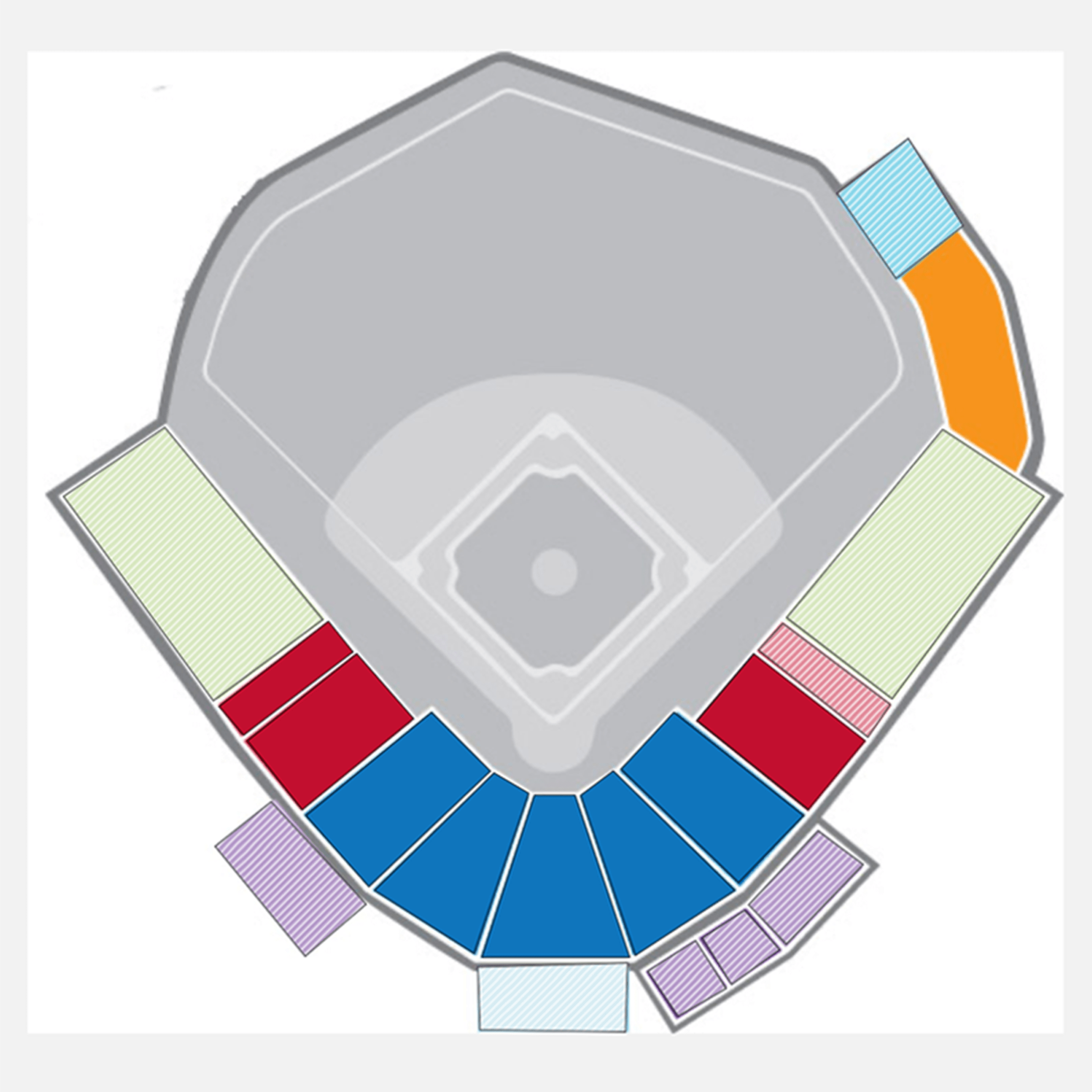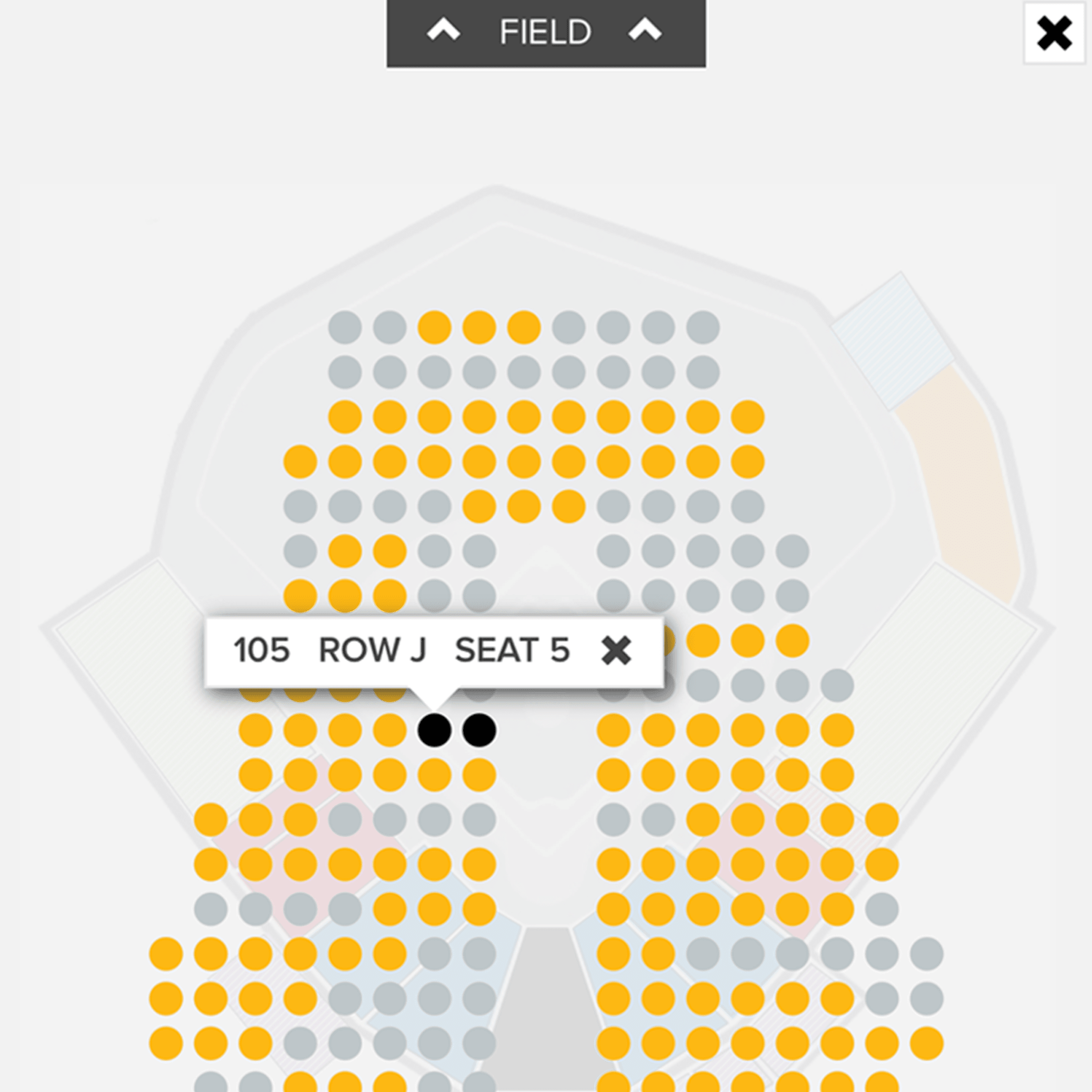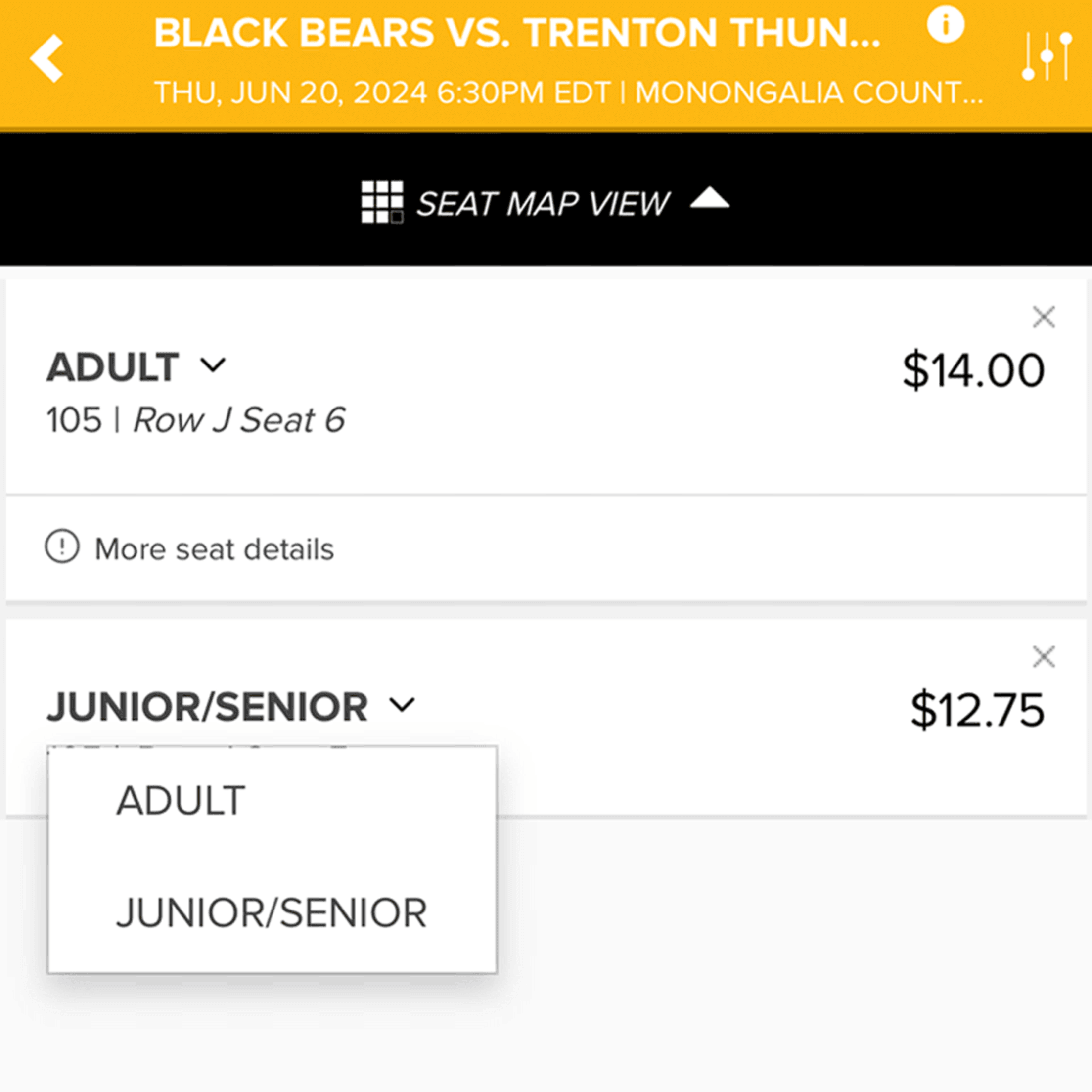- Update the quantity of tickets
- Enter any coupon or offer codes in the “Coupon” box and hit “SUBMIT” to view exclusive offers
- Slide the selection tool if you need Handicap Accessible Seating
- Select to view ticket options By Section or by Seat Map

Ordering tickets online is a simple and effective way to make sure you have your tickets on a Black Bears game day! Print tickets directly from your Black Bears MyProVenue account, or save digital tickets to your inventory to easily scan from your phone at the gate.
For technical support regarding your Black Bears MPV account, please visit the MyProVenue FAQ.
Tickets by Section
- Login to your Black Bears MyProVenue account complete your purchase
- If you do not have an account, create one before checkout (saving payment information is optional)
- If already logged in to your Black Bears MPV account, you will automatically be taken to your cart for checkout
Using Seat Map
- Login to your Black Bears MyProVenue account complete your purchase
- If you do not have an account, create one before checkout (saving payment information is optional)
- If already logged in to your Black Bears MPV account, you will automatically be taken to your cart for checkout
Tickets by Section
- Login to your Black Bears MyProVenue account complete your purchase
- If you do not have an account, create one before checkout (saving payment information is optional)
- If already logged in to your Black Bears MPV account, you will automatically be taken to your cart for checkout
Using Seat Map
- Login to your Black Bears MyProVenue account complete your purchase
- If you do not have an account, create one before checkout (saving payment information is optional)
- If already logged in to your Black Bears MPV account, you will automatically be taken to your cart for checkout
Managing Ticket Inventory
Your tickets are made available to view and manage digitally:
- View your digital tickets using the "view" link at the order confirmation screen or from your confirmation email.
- Print paper tickets at home, if desired, from My Tickets desktop.
- Gain entry to the venue using your My Tickets account to display your digital tickets on your mobile device.
- Use your My Tickets account to forward digital tickets to friends, recall forwarded tickets, and receive forwarded tickets.
Password Reset
From a desktop computer or mobile device, the My Tickets login screen provides an opportunity to reset your password. If you have multiple accounts, enter the email address (user name) for each account.
For more information, please visit Black Bears MyProVenue FAQ.
Troubleshooting Digital Tickets
For technical assistance, including questions about lost passwords or locked accounts, how to purchase digital tickets and voucher redemption, digital ticket delivery, locating ticket inventory, or forwarding digital tickets, please visit the Black Bears MyProVenue FAQ.
For questions regarding promotions or events, team outings, group tickets, suite rentals, or to purchase tickets in person or over the phone, please contact the Box Office.
Forwarding Tickets
My Tickets provides an easy method for digitally forwarding one or more tickets to a friend. Tickets are moved from your Inventory List into your friend’s, where they can then be used to enter the event.
You can begin a Ticket Forward from the My Tickets: Event List, the Ticket List, or at the individual Ticket View. At the Event List or Ticket List, a checkbox displays for each ticket that is eligible for forwarding. Check the box next to each ticket you wish to forward, and then select the Choose Recipient action. Select an existing friend from your Friends List, review your selection, and then complete the forward with the Execute Forward action.
For more information on Forwarding Tickets, please visit the Black Bears MyProVenue FAQ.
Exchanges & Rain Outs
Exchanging Tickets
Rain Outs: ALL TICKETS FOR RAIN OUTS MAY BE EXCHANGED FOR TICKETS FOR THE SAME SEASON. Walk-up redemption is based on availability and is not guaranteed. For more information or to exchange tickets, please contact the ticket office by email or phone.
Unused Tickets: Tickets for future games may be exchanged for another game in the same season or issued as a credit to the original purchaser's account. Ticket exchanges must be initiated by the original purchaser or with their express permission. Redemption is based on availability and is not guaranteed. Only Season Ticket Holders may exchange unused tickets from previous games. For more information or to exchange tickets, please contact the ticket office by email or phone.
Rain Outs/Canceled Games
Visit Canceled Game Policy main page
There are basically two types of cancelations of baseball games due to adverse weather conditions:
Game in progress: By MLB Draft League rules, five innings (or four and a half innings if the home team is leading the game) constitutes a complete game and no ticket refunds or rain checks will be issued. In the interest of player safety, there will be no double-header games. No refunds or rain checks will be issued.
Game canceled before gates open: If this occurs, keep your whole ticket and exchange it at the ticket office for a future game (within that season) of your choice, subject to availability and excluding special events.